Video editing has become an essential skill in our digital age, whether you’re a content creator, professional filmmaker, or simply someone who wants to enhance their personal videos. One of the most common challenges faced by video editors is maintaining the original quality while cutting and merging video files. Traditional video editing often involves re-encoding, which can lead to quality loss, increased file sizes, and time-consuming processing. However, there are efficient methods to cut and merge videos without re-encoding, preserving the original quality and saving valuable time.
Understanding Video Re-encoding and Its Drawbacks
Before diving into the solutions, it’s crucial to understand what re-encoding means and why avoiding it is beneficial. Re-encoding is the process of converting a video file from one format to another or applying compression algorithms that alter the original data structure. This process typically occurs when:
- Changing video resolution or frame rate
- Applying effects or filters
- Converting between different video formats
- Adjusting audio properties
The primary drawbacks of re-encoding include quality degradation, as each encoding cycle introduces compression artifacts that reduce visual fidelity. Additionally, re-encoding is time-intensive, especially for high-resolution videos, and can significantly increase processing time. File size inconsistencies may also occur, sometimes resulting in larger files despite compression attempts.
The Science Behind Lossless Video Editing
Lossless video editing operates on the principle of stream copying, where the video and audio streams are copied directly without alteration to the encoding parameters. This method works effectively when the source videos share identical specifications, including codec, resolution, frame rate, and audio properties. The process involves manipulating the container format rather than the actual encoded data, allowing for seamless cutting and merging operations.
Key Requirements for Successful Lossless Editing
To achieve optimal results when cutting and merging videos without re-encoding, several conditions must be met:
- Identical codecs: All video files must use the same video and audio codecs
- Matching specifications: Resolution, frame rate, and bit rate should be consistent
- Compatible container formats: Files should preferably use the same container format
- Proper keyframe alignment: Cuts should ideally occur at keyframes for seamless transitions
Professional Tools for Lossless Video Editing
FFmpeg: The Command-Line Powerhouse
FFmpeg stands as the most versatile and powerful tool for lossless video operations. This open-source multimedia framework supports virtually all video formats and provides precise control over editing operations. For cutting videos without re-encoding, the basic syntax involves:
ffmpeg -i input.mp4 -ss 00:01:30 -t 00:02:00 -c copy output.mp4
This command extracts a 2-minute segment starting from 1 minute 30 seconds without re-encoding. The “-c copy” parameter ensures stream copying rather than re-encoding.
For merging multiple videos, FFmpeg requires a text file listing the input files:
ffmpeg -f concat -safe 0 -i filelist.txt -c copy merged_output.mp4
LosslessCut: User-Friendly Interface
LosslessCut provides an intuitive graphical interface built on top of FFmpeg, making lossless editing accessible to users who prefer visual tools over command-line interfaces. This cross-platform application excels in frame-accurate cutting and supports batch operations for multiple files simultaneously.
Avidemux: Comprehensive Editing Solution
Avidemux offers a balanced approach between functionality and ease of use. Its copy mode ensures no re-encoding occurs during basic editing operations, while its timeline interface allows for precise cut point selection. The software supports various container formats and provides real-time preview capabilities.
Step-by-Step Guide for Different Scenarios
Cutting Video Segments
When cutting video segments without re-encoding, precision is paramount. The process begins with identifying the exact timestamps for start and end points. Using frame-accurate tools ensures cuts occur at appropriate locations without introducing artifacts.
- Load the source video into your chosen editing tool
- Navigate to the desired start point using frame-by-frame navigation
- Mark the beginning of the segment to extract
- Navigate to the end point and mark the conclusion
- Execute the cut operation using copy mode to avoid re-encoding
- Verify the output maintains original quality and specifications
Merging Multiple Video Files
Successful video merging without re-encoding requires careful preparation and attention to file compatibility. The process involves concatenating video streams while maintaining continuity and avoiding synchronization issues.
- Verify all source videos share identical specifications
- Arrange files in the desired playback sequence
- Create a concatenation list or use batch merge functionality
- Execute the merge operation using stream copying
- Review the merged output for seamless transitions
Advanced Techniques and Optimization
Keyframe Considerations
Understanding keyframe structure is essential for achieving optimal results in lossless editing. Keyframes serve as reference points in video compression, and cutting at non-keyframe positions may require re-encoding to maintain playback compatibility. Advanced editors can identify keyframe positions and suggest optimal cut points.
Batch Processing Workflows
For projects involving multiple video files, establishing efficient batch processing workflows can significantly reduce manual effort. Automation scripts can handle repetitive tasks such as format verification, timestamp extraction, and bulk operations while maintaining quality standards.
Troubleshooting Common Issues
Despite careful preparation, various challenges may arise during lossless video editing. Audio synchronization problems often occur when video and audio streams have different characteristics or when cuts don’t align with proper boundaries. Container format incompatibilities can prevent successful merging, requiring intermediate conversion steps.
Quality verification becomes crucial after any editing operation. Comparing file sizes, checking playback in multiple players, and examining metadata ensure the editing process maintained integrity. Professional workflows often include automated quality checks to identify potential issues before final delivery.
Industry Applications and Use Cases
Lossless video editing finds applications across various industries and scenarios. Content creators benefit from maintaining upload quality while creating compilation videos or removing unwanted segments. Broadcasting professionals rely on lossless techniques to prepare content for transmission without introducing additional compression artifacts.
Educational institutions use these methods to create course materials from longer recordings, maintaining clarity for student viewing. Corporate environments leverage lossless editing for training materials, presentation recordings, and internal communications where quality preservation is paramount.
Future Developments and Emerging Technologies
The landscape of lossless video editing continues evolving with technological advancements. Hardware acceleration through GPU processing is becoming more prevalent, reducing processing times for large files. Cloud-based solutions are emerging that offer lossless editing capabilities without requiring powerful local hardware.
Artificial intelligence integration promises automated keyframe detection, intelligent cut point suggestions, and quality optimization recommendations. These developments will make lossless editing more accessible to casual users while providing advanced capabilities for professional applications.
Best Practices and Recommendations
Establishing consistent workflows ensures reliable results across different projects. Always maintain backup copies of original files before performing any editing operations. Document the specifications of source materials to facilitate future editing decisions and ensure compatibility.
Regular software updates ensure access to the latest format support and performance improvements. Testing workflows with sample files before processing important content helps identify potential issues and refine techniques.
Consider the target playback environment when making editing decisions. Different platforms and devices may have varying compatibility requirements that influence optimal editing approaches.
Conclusion
Mastering the art of cutting and merging videos without re-encoding opens up possibilities for efficient, high-quality video editing workflows. By understanding the underlying principles, selecting appropriate tools, and following established best practices, editors can maintain original video quality while achieving their creative goals. Whether working with personal projects or professional content, these techniques provide valuable solutions for modern video editing challenges.
The key to success lies in careful preparation, proper tool selection, and attention to technical details. As video content continues to proliferate across digital platforms, the ability to edit efficiently without compromising quality becomes increasingly valuable for creators, professionals, and enthusiasts alike.
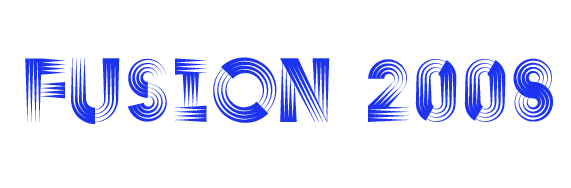

Leave a Reply