Understanding Your Video Editing Journey
Embarking on a video editing adventure can feel overwhelming, especially when faced with countless software options promising professional results. As a beginner, your primary goal should be finding a platform that balances ease of use with powerful features that can grow alongside your skills. The landscape of video editing software has evolved dramatically over the past decade, transforming from expensive, complex professional tools to accessible applications that anyone can master.
Essential Features Every Beginner Should Prioritize
When evaluating video editing software, certain features stand out as particularly crucial for newcomers to the field. Intuitive timeline editing forms the backbone of any good editing experience, allowing you to drag, drop, and arrange clips with minimal confusion. Look for software that offers clear visual indicators, snap-to-grid functionality, and easy trimming tools that respond naturally to your inputs.
Template libraries deserve special attention from beginners, as they provide instant access to professionally designed transitions, titles, and effects. These pre-built elements serve as excellent learning tools, demonstrating advanced techniques while delivering polished results from day one. Additionally, seek out platforms offering comprehensive built-in audio libraries featuring royalty-free music and sound effects, eliminating the need to source external audio content initially.
User Interface Considerations
The software interface can make or break your editing experience. Modern video editors should feature customizable workspaces that allow you to arrange panels according to your workflow preferences. Dark themes reduce eye strain during extended editing sessions, while clearly labeled buttons and menus prevent confusion when searching for specific tools.
Keyboard shortcut support accelerates your workflow significantly once mastered. However, as a beginner, prioritize software that maintains full functionality through mouse interactions, ensuring you can accomplish any task without memorizing complex key combinations initially.
Budget-Friendly Options That Don’t Compromise Quality
Contrary to popular belief, exceptional video editing doesn’t require expensive software investments. Several outstanding free options provide robust feature sets that rival premium alternatives. DaVinci Resolve stands as perhaps the most powerful free video editor available, offering professional-grade color correction, audio post-production, and visual effects capabilities.
For those preferring simpler interfaces, options like OpenShot and Shotcut deliver excellent results without overwhelming beginners with advanced features. These platforms focus on core editing functionality while maintaining enough flexibility for creative expression.
Subscription vs. One-Time Purchase Models
The software industry has largely shifted toward subscription-based pricing, but both models offer distinct advantages. Subscription services like Adobe Premiere Pro provide continuous updates, cloud storage integration, and access to extensive asset libraries. However, one-time purchases eliminate ongoing costs and provide permanent access to your chosen software version.
Consider your long-term commitment to video editing when making this decision. Casual hobbyists might prefer one-time purchases, while aspiring professionals often benefit from subscription services that include regular feature updates and industry-standard compatibility.
System Requirements and Performance Optimization
Video editing demands significant computing resources, making system compatibility a critical consideration. RAM requirements typically start at 8GB for basic editing but increase substantially for 4K content or complex projects involving multiple video layers. Solid-state drives (SSDs) dramatically improve timeline scrubbing and rendering speeds compared to traditional hard drives.
Graphics processing units (GPUs) accelerate many modern editing tasks, particularly effects rendering and export processes. While integrated graphics suffice for simple projects, dedicated graphics cards provide noticeable performance improvements for ambitious editing endeavors.
Mobile vs. Desktop Editing Solutions
Mobile video editing has gained tremendous popularity, offering convenience and portability that desktop solutions cannot match. Applications like LumaFusion for iOS and PowerDirector for Android provide surprisingly sophisticated editing capabilities optimized for touch interfaces.
However, desktop software maintains advantages in processing power, screen real estate, and precision control that mobile platforms struggle to replicate. Consider your primary editing environment and project complexity when choosing between these platforms.
Learning Resources and Community Support
The availability of quality learning materials significantly impacts your editing journey’s success. Prioritize software backed by extensive tutorial libraries, active user communities, and comprehensive documentation. YouTube channels, online courses, and official training materials can accelerate your skill development considerably.
Community forums provide invaluable troubleshooting assistance and creative inspiration from fellow users. Software with large, active user bases typically offers faster problem resolution and more diverse technique sharing opportunities.
Export Options and Format Compatibility
Modern content creation demands flexibility in output formats and quality settings. Ensure your chosen software supports popular formats like MP4, MOV, and AVI while offering various quality presets for different platforms. Social media optimization features automatically configure exports for specific platforms like Instagram, TikTok, and YouTube, saving time and ensuring optimal quality.
Batch exporting capabilities become increasingly valuable as your project volume grows, allowing simultaneous processing of multiple videos with different settings. This feature significantly reduces the time investment required for content publication across multiple platforms.
Cloud Integration and Collaboration Features
Cloud storage integration streamlines project management and enables seamless collaboration with other creators. Services offering automatic backup protect against data loss while providing access to projects from multiple devices. Real-time collaboration features allow multiple editors to work on shared projects simultaneously, though this functionality remains more common in professional-tier software.
Making Your Final Decision
Selecting the ideal video editing software ultimately depends on balancing your current skill level, budget constraints, and long-term creative goals. Begin with free options to develop fundamental editing skills before investing in premium software. Most professional editors started with basic tools and gradually upgraded as their expertise and requirements evolved.
Consider downloading trial versions of multiple applications to experience their interfaces and workflows firsthand. This hands-on approach reveals compatibility with your editing style better than specification comparisons alone. Remember that consistency in practice matters more than software selection – mastering one platform thoroughly produces better results than frequently switching between different applications.
The video editing landscape continues evolving rapidly, with artificial intelligence, cloud computing, and mobile technology driving innovation. Choose software from established companies with strong development track records to ensure ongoing support and feature updates. Your investment in learning a particular platform should provide long-term value as your skills and projects become more sophisticated.
Starting your video editing journey with the right software foundation sets the stage for creative expression and skill development that can last a lifetime. Focus on platforms that inspire experimentation while providing the tools necessary to bring your creative visions to life, regardless of your current experience level.
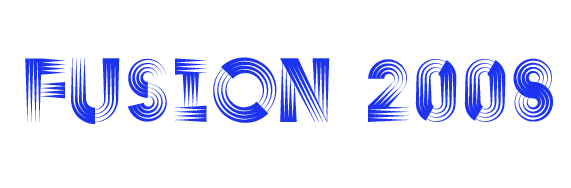

Leave a Reply